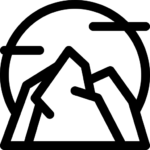The insta 360 ONE X2 has completely revolutionized the action camera space. It’s like having a film crew in your pocket enabling the capture of crisp buttery smooth footage on the slopes all day long. I’ve used a plethora of action cameras over my many years of filming skiing and snowboarding and I can honestly admit that after a season of filming skiing with the insta360 ONE X2 I’m in love and can genuinely declare that it is the best action camera I have ever owned.
In this article I’m going to provide a review on the insta360 ONE X2 and discuss what I love and what I dislike about filming snow sports with the ONE X2.
Let’s Jump Right It.
Table of Contents
Quick Specs
- Storage: microSD card slot
- Wireless connectivity: Bluetooth 4.2 and 801.22 a/b/g/n/ac WiFi
- Other: 6-axis gyroscope and wind reduction
- Waterproof rating: IPX8, 10m (33 feet)
- Photo resolution: 6080 x 3040 for 360 image and 4320 x 1440 for panoramic
- 360 video resolution: 5.7k@30fps, 25fps, 24fps. 4K@50fps and 30fps, 3K@100fps
- Wide angle video resolution: 2560×1440 @ 50fps and 30fps, 1920×1080 @ 50fps and 30fps
- Battery life: Removable 1630 mAh with 85 minute charging time. Up to 80 minutes of use with 5.7K at 30 fps
- Dimensions: 113 x 46.2 x 29.8mm and 149 grams

Storage
The insta360 ONE X2 has a microSD card slot and is tested and compatible with SD cards up to 256GB. For best results insta360 recommends using UHS-I Micro SD cards with a V30 or above speed class and exFAT format, or shooting nay stop and footage be damaged by unmatched storage cards.
I personally use a 256GB SanDisk which allows me to film 6 hours of 360 footage in 4k (which is what I usually film in). I can usually shoot 2-3 days of 360 footage before I need to edit everything up and reformat my SD card.
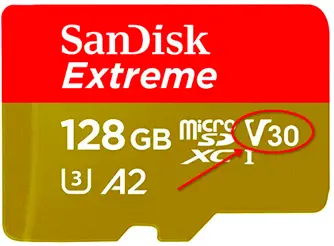
Waterproofness
The insta360 ONE X2 is waterproof up to 10M. I primarily use it for snow sports so my camera is wet from snow all of the time. Moisture has never gotten into my camera and internally it remains bone dry after all of my skiing outings. I also find that the touch screen still works quite well when adjusting settings in wet conditions. On fishing trips I have stuck the camera into the water and got some sweet 360 shots of fish swimming underneath the boat which was just incredible!

Video Resolution
One of the awesome benefits of the ONE X2 is that you can film in both 360 and traditional 150 degree wide angle video. You can adjust the video resolution for both the wide angle and 360 with just a few simple clicks. Personally, since I upload to youtube at 1080p I usually only film 360 in 4K@50fps so I can use less memory when filming. For the vast majority of us, the resolution of the ONE X2 is way more than you need. Even in 1080p the footage in the mountains comes out super crisp.

Video Resolution Options
360 video resolution: 5.7k@30fps , 25fps, 24fps. 4k@50fps and 30fps, 3K@100fps
Wide angle video resolution: 2560×1440@50fps and 30fps, 1920@50fps and 30fps

I rarely film in wide angle (150 degree) with my insta360 ONE X2. The camera is designed to film in 360 and once you get a taste of reframing your skiing videos, you will never feel satisfied with a wide angle video ever again!
Battery Life
Cold weather and batteries typically do not play nice together. I skied with my insta360 ONE X2 all winter in a wide variety of weather and conditions and had no issues with the battery lasting the length of the ski day. If you are filming in 5.7k 360 video you can film for 80 minutes on one battery. I typically film in 4k and it lasts much longer.
The insta360 ONE X2 is designed to shut off moments after you film and boot up when you start filming again which helps retain its battery life. You can buy additional batteries for the ONE X2 for $50 which you can quickly change when you are in the field. Personally, I always carry a portable charger in my pocket or backpack as backup and charge it when I’m having lunch or riding up gondolas. The battery can be fully charged from zero in 85 minutes.

Editing and the Insta 360 App
I was initially skeptical about getting into 360 filming because I was worried about how it would increase my workload when it comes time to edit. Fortunately, insta360 provides a complementary app which makes editing and reframing 360 videos an absolute breeze. There is a feature called the shot lab which helps guide you to creating some extremely unique shots.
My favourite feature of the app is called deep track. If you film in 360 you can use deep track to follow a subject in the frame. This is ideal for both following yourself with the selfie stick or when filming follow cams of other skiers and riders on the mountain. The deep track is amazing and creates skiing and snowboarding videos that require little effort and look like cinematic masterpieces.
Whether you are a recreational snow sport enthusiast, professional vlogger, filmmaker or just someone who wants amazing videos for social media, you can create perfect shots on the insta360 app and easily and quickly upload videos to the internet.
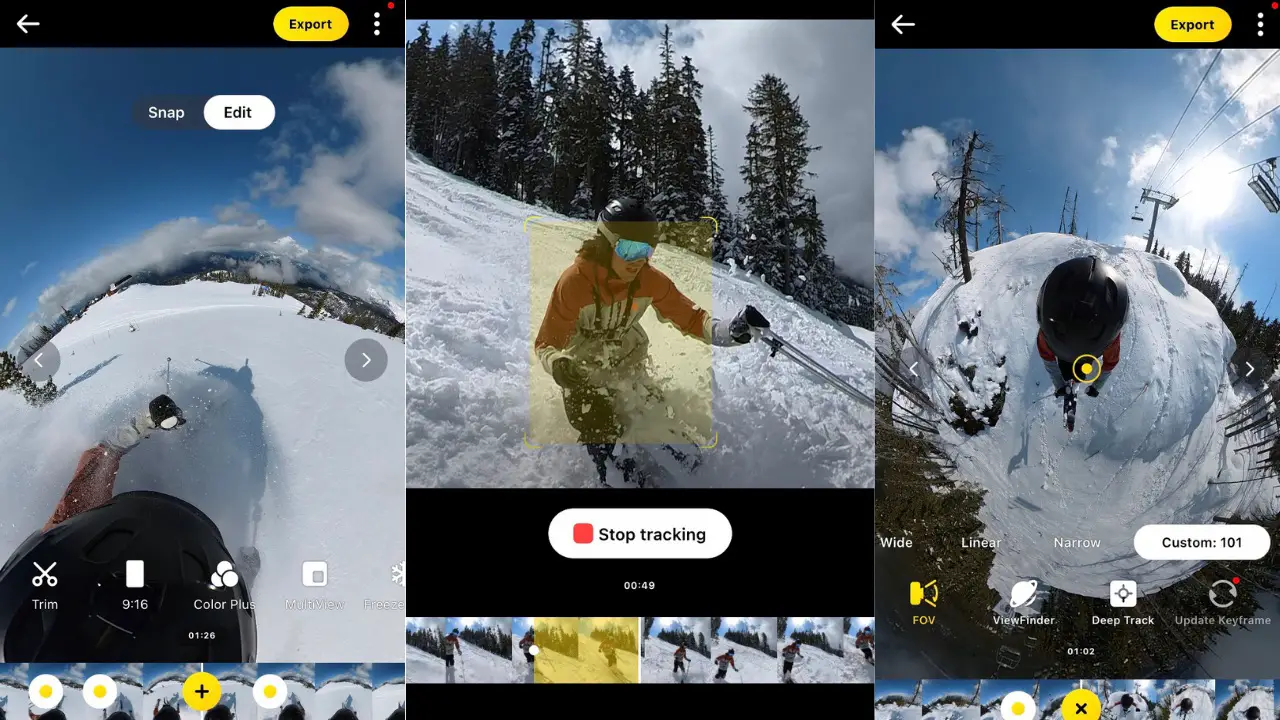
You can connect your camera via Bluetooth while filming and check out the shots on you phone. I often check out the videos I’ve filmed during a ski day on the chairlift just to make sure that I’m capturing my runs how I was imagining.
If you prefer to edit everything on your desktop the insta360 studio software is available. It integrates with adobe and final cut pro but requires a learning curve to edit and more time and creativity to get the final product looking as smooth as the app.
The insta360 app is free and you will not have to shell out a subscription cost like the GoPro.
When I come back from a day on my mountain after filming for a couple of hours in 360 I sit down, crack a beer and have everything edited in about 2 hours and ready to upload onto my computer.
Mounts & Accessories
Insta360 has created some of the most unique (and dorky) mounts I have ever seen. Each mount captures unique angles that you would never be able to get with a traditional action camera. I’ll list the mounts in detail and explain how I use them.
Helmet Mount
The Helmet mount is the mount I use the most. This mount is no different than your traditional go pro mount. Just attach your camera to your helmet and go for it! I have my mounting bracket on the centre of my helmet and I keep the insta360 ONE X2 vertical on the top of my head. When filming in 360 I find this angle captures the perfect all round view of my skis, legs, arms and head and can even film the tracks I leave behind my skis. Other than a bit of extra weight on my noggin I find the head mount to be minimally intrusive and it does not affect my skiing and riding comfort.

Chest Strap
The chest strap (aka. the bra strap) is pretty much like a bra with a mount on the centre of the chest. Shooting from the chest gives you a great field of view of the mountain and your skis and helps the viewer feel immersed in the action as if they were skiing. When using the chest mount I tend to film in 150 degree wide angle because the back lens is facing the strap and wouldn’t be capturing anything. The chest strap is the least intrusive mount of them all and has no effect on your skiing and riding. Having your insta360 One X2 mounted to your chest is also quite handy because you can toggle with the camera options and turn it on an off very easily on your chest.
Invisible Selfie Stick
The invisible selfie stick is UNBELIEVABLE. When filming in 360 the invisible stick captures unimaginably cool shots. The stick is so long that it almost makes some of my skiing videos look like a drone was following me. The selfie stick allows you to take insane and professional looking 3rd person shots even if you are riding solo. You can hold the camera to the front, back, side or above… It all looks amazing.
If You Use My Link To Purchase A Camera You Will Recieve A Free Invisible Selfie Stick

Extended Head Mount
The extended head mount is small aluminum bar that raises the insta360 camera up about 6 inches from your helmet. It allows you to angle the camera towards your face and can capture more of your face and body while you are skiing or riding. This angle can be pretty awesome especially when powder is pushing past your knees and flying over your head. However, with the camera angled slightly forward you can feel the force of it pressing down on your goggles.

Unicorn Mount
The unicorn mount is essentially one or two long composite poles that you can attach to your helmet. These poles make you look like an alien and are almost impossible to ski hard with thanks to leverage and the weight camera on the end of the pole. Although it takes an immersive selfie shot I think the composite poles would be better used out the back of a pack or attached to something other than your head.

Insta360 ONE X2 Go Pro Mount Compatibility
YES! The insta360 ONE X2 uses a threaded attachment system which connects to its mount options. There is a base attachment which comes in the snow bundle which attaches the classic GoPro bunny ears to the base of the camera. These bunny ears are compatible with all of the go pro mounts you currently use.
Durability
I typically have my insta360 ONE X2 mounted on my helmet or on the selfie stick while skiing. The durability of the camera is great. I’ve hit trees, rag dolled down the mountain and even dropped my entire selfie stick down the mountain when I was carving down an icy piste. Although the machine itself is durable, I can’t say the same for the lenses. I have some scratches on my insta360 ONE X2 lens. I’m not certain how/when they appeared since they do not affect the quality of my footage. However, if you are shooting with an insta360, make sure you are extra diligent about protecting those lenses. You can buy lens covers from insta360 which I regret not investing in to better protect my lenses.

The Audio
The insta360 ONE X2 boasts 4 different mics placed strategically around the camera to help best record audio from all angles.
There is an option to turn on or off ‘wind reduction’. The Wind reduction does a fantastic job at reducing the mountain wind from skiing and snowboarding. However, when the wind reduction is on it muffles the already quiet audio.
Overall the audio on the insta360 ONE X2 is average. If you are in a quiet place with minimal wind than it’s going to be fine. But, if you are participating in action sports and want crisp audio on the hill, you are going to want to couple it with a mic or some other form of audio recording.
Pros & Cons
What I Love About the Insta360 ONE X2
You Can Capture Everything
Filming in 360 has been game changing for me. When you are on the mountain, your fingers are frigid and the camera is wet, it’s pretty hard to get the right angles and exposure for that perfect shot. With my go-pro hero 8 I can remember going home and being disappointed all the time when I noticed I messed up the angle of the camera on my helmet and important parts of the shot were cut out of the frame.
With the ONE X2 I do not have this problem. I attach the camera to my helmet, press record and I know with full confidence that however the camera is attached or moves on the mount, I will be able to edit the shot exactly how I was Imagining.

The Invisible Selfie Stick
I’m in love with the invisible selfie stick! There currently is no better way to film yourself in 3rd person while skiing or snowboarding. The stick captures shots that look like you have a camera crew following you down the mountain or a drone flying above your head.
Insta360 App
The insta360 app makes editing 360 videos smooth and simple. The ‘deep track’ tracking feature is amazing at following skiers and riders down the mountain while keeping the frame smooth and stable. It is super easy to get the hang of and there are endless opportunities when it comes to filming and editing.
FlowState Stabilization
Nothing is worse than watching action sport videos that are shaking uncontrollably. There is no need for a gimbal with the One X2. It films the most buttery smooth footage I have ever seen. Whether I was skiing moguls, crud, powder or corduroy the video I captured was so cinematic and smooth I couldn’t quite believe I filmed t myself.

What I Dislike About The insta360 ONE X2
Audio Isn’t Great
I don’t love the audio on the insta360 ONE X2. It does a decent job given it uses four different microphones, but the audio just is not as crisp as my Go Pro 7. I typically will film all the skiing on my insta360 and will shoot any audio or talking portions of my video on my Go Pro Hero 7 Silver.
Lens Durability
After a few weeks and some big wipeouts I had already managed to put a scratch in one of the lenses. The lenses are sensitive so make sure to be diligent about storing the camera properly in the protective casing.
Record Button & Voice Control
The record button on the front of the camera can sometimes be hard to press with gloves on. This isn’t too much of a problem, but on really cold days on the mountain I always hate having to take a glove off to turn my camera on. There is an option for voice control but I also find that it can sometimes be finicky or start recording when you don’t want it to.
My Overall Opinion
I was very hesitant prior to owning an insta360 ONE X2, from it’s odd shape to the intricacies of 360 editing I didn’t know how I would fare. Thankfully all those hesitations quickly disappeared days after making my first edit with the camera. Gone are the days of stressing out about having the right angle to capture the perfect moment on the mountain. With the insta360 ONE X2 I have full confidence that I will finish the day with shots that are even better than I could have ever imagined.
All of my footage comes out super crisp and it has made it much easier for me to create engaging and unique videos which are easy to edit and upload for youtube and my social media channels. I absolutely love the invisible selfie stick and the drone like shots it captures on the mountain are next to perfect.
Frankly, as an adventure videographer and content creator I couldn’t imagine filming a ski day without my insta360 ONE X2. I’ve never had an action camera that can capture the essence of a day on the slope quite like this one.

Should You Buy The insta360 One X2?
It doesn’t matter what you do or who you are. If you like filming your ski or snowboard days you 100% need to get your hands on an insta360 ONE X2. The camera alone is $600 CAD and I would recommend adding on the snow bundle so you can have all of the mountain options at your disposal.
Honestly, this price is totally reasonable considering the amount of insane footage you are going to be able to capture. It’s like having a camera crew in your pocket and other than a few mounts you don’t have to invest in any additional stabilization items like gimbals or pay for a subscription to the app like the GoPro Max.
The insta360 ONE X2 is 100% a BUY just make sure that you take good care of those lenses!
If You Found This Article Helpful USE MY LINK HERE to Purchase an Insta360 ONE X2 I’ll get a small commission and you’ll get a free invisible selfie stick!!
I use the insta360 camera to capture most of the shots in my ski videos. Check out the Rise & Alpine youtube channel if you want to see how it looks in action.
Let me know if you have any questions about the camera in the comments, I’d love to help!